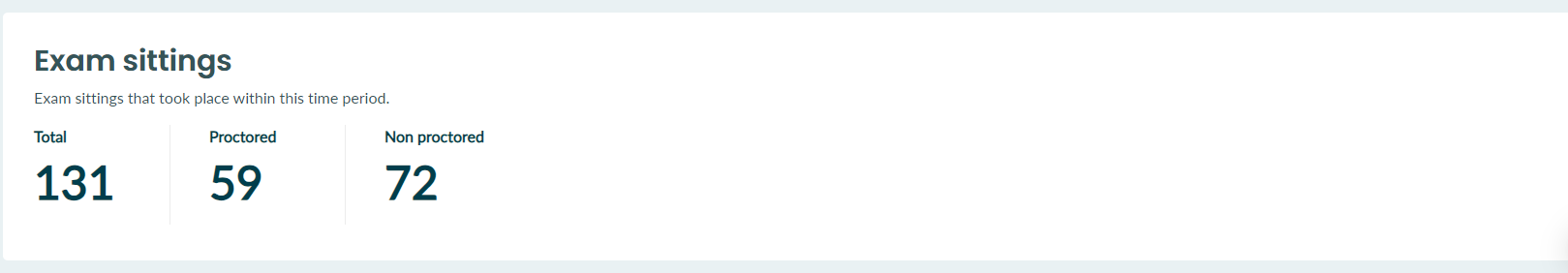Organisation Reports
Organisation wide reports
Our organisation-level reporting tools give you key insights into overall platform engagement and exam metrics.
To view organisation reports, select 'Reports' in the main menu.
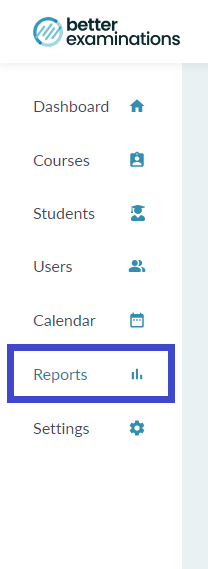
Don't see this option? Contact your administrator. You may not have the required permissions to see organisation reports.
Timeframes
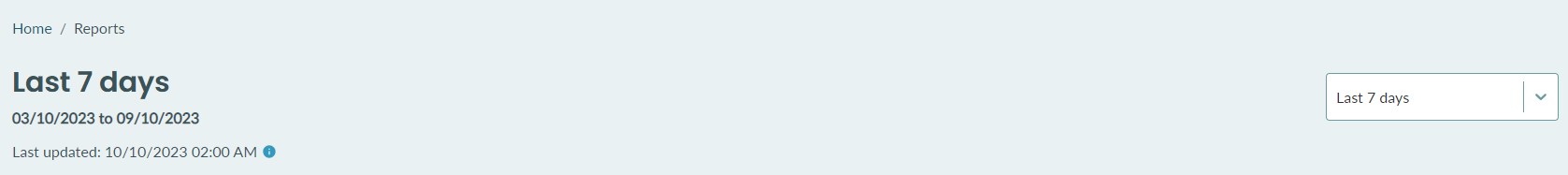
When you initially load the organisation reports page, you will see the default timeframe of 'Last 7 days'. This means that the data shown will be data from the previous 7 days. There are several timeframes available:
- Last 7 days
- Last month
- Last 3 months
- Last 6 months
- Last year
In the future, we plan to release a feature to allow you to specify specific date ranges (Absolute timeframes) which will give you even more control over the data you want to see.
Note on data generation and time zones: Data is generated on a nightly basis at roughly 2 A.M. This time is relative to your organisation's region. If your organisation's data is stored in the 'eu-west-1' region (as seen at the top of your settings page), then your report data will be generated when it is 2 a.m. in that region. The same applies to the 'us-east-1' region etc.
Overall Engagement
The overall engagement data provides insights into overall levels of exam engagement in your organisation. The data will tell you how many submitted, abandoned, and not taken exams you have in your organisation over the choosen timeframe.
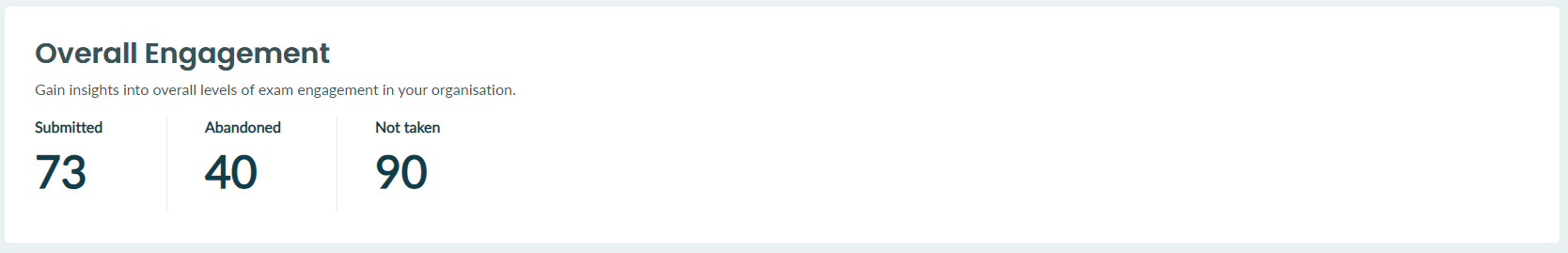
Login Activity
This chart will help you identify user and student activity trends across your organisation. You can see how many students and other users have logged into the platform over the selected time period. This allows you to measure platform engagement, understand when your users start to prepare for exams, and identify quiet/busy time periods to help you plan ahead. 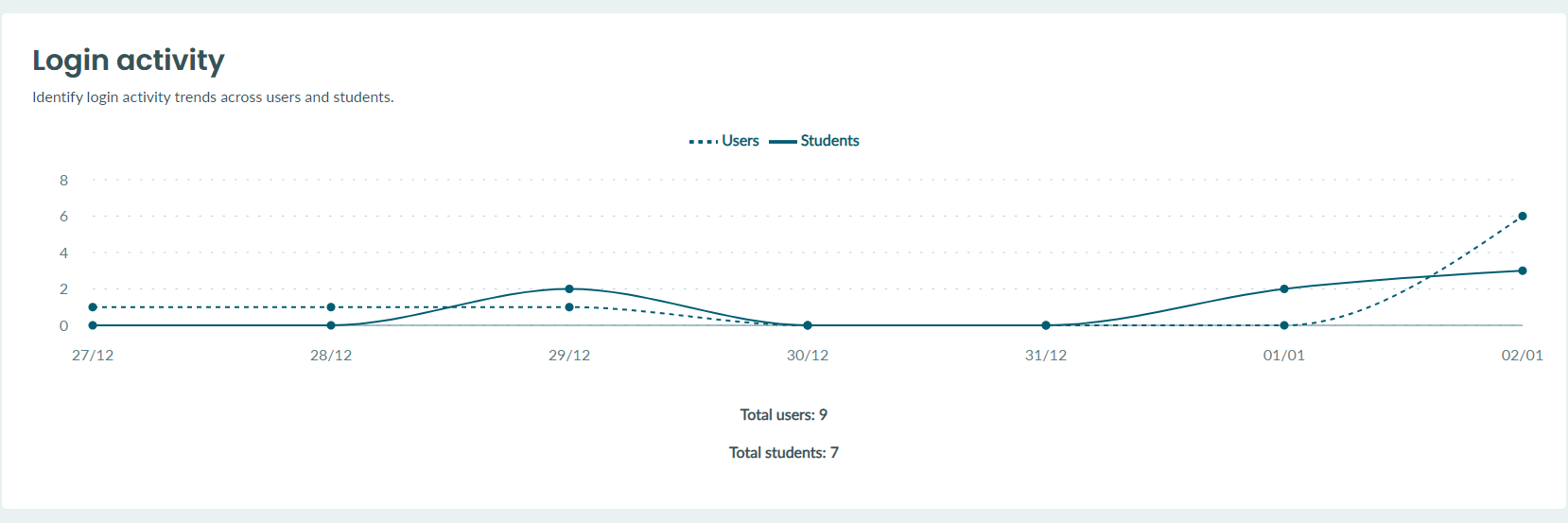
Exam Sittings
This data will show you a breakdown of how many exam sittings occurred over the selected time period. This data is further broken down into proctored and non-proctored sittings. This information allows you to measure platform usage and also see proctoring usage across your entire organisation.