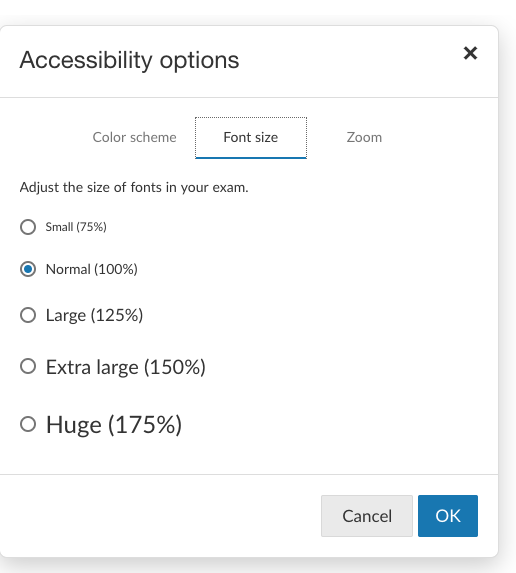Accessibility Options and Features
Accessibility gives everyone the chance to succeed; that’s why exams with BetterExaminations Online are rich with accessibility features.
There are a number of in-built accessibility features as well as custom options that can be applied by a student.
Accessibility Options
BetterExaminations features a number of accessibility features to aid users with sight difficulties. These include:
- colour scheme adjustment
- font-size adjustment
- zooming
Students can access the accessibility features in an Exam via the toolbar on the right:
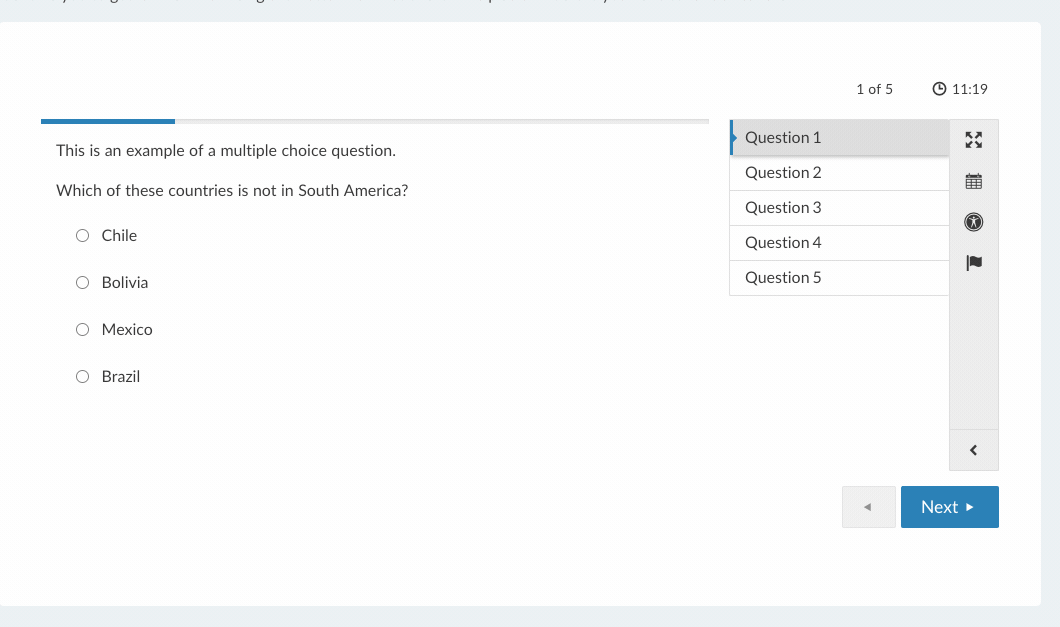
Options
Colour Scheme
The Colour Scheme option provides five additional text and background color combinations to improve colour contrast. To change the colour scheme select an option; the colour scheme will change when you select an option so you can preview the options before confirming with the Ok button.
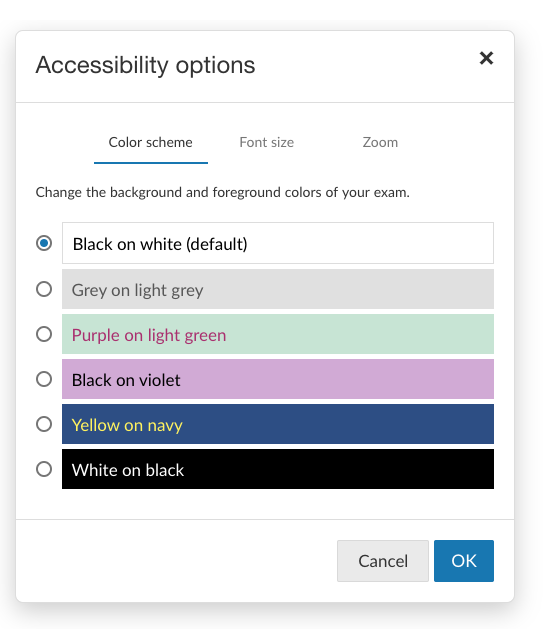
Below is an example of how a question looks with the "Purple on light green" option enabled:
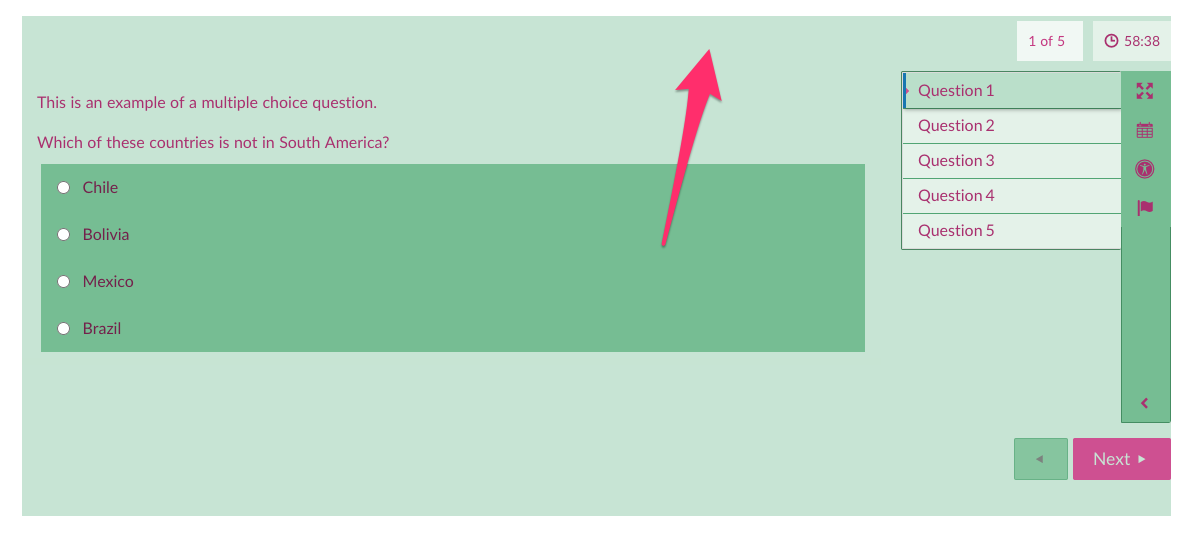
Font Size
You can adjust the font size for Exam text by selecting an option and hitting OK:
Zoom
The Zoom option provides instructions on enlarging or reducing the size of all screen elements.
On Windows
Zoom in: Ctrl +
Zoom out: Ctrl -
Reset zoom to default: Ctrl 0
On Mac
Zoom in: Cmd +
Zoom out: Cmd -
Reset zoom to default: Cmd 0
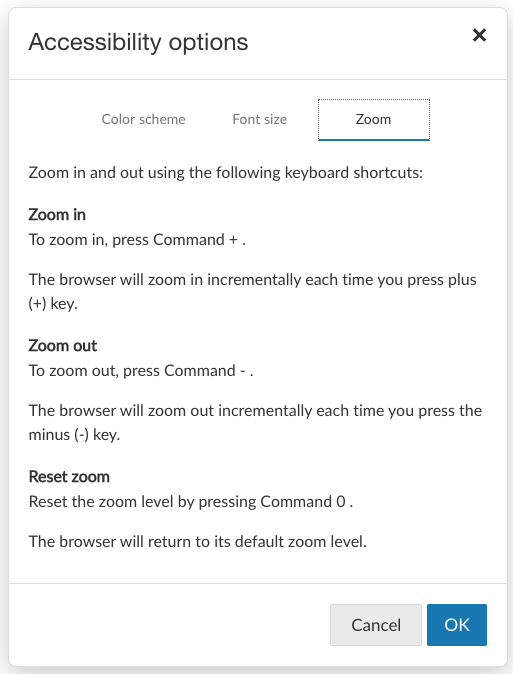
Accessibility Features
Color contrast
BetterExaminations Online uses an accessible color palette that meets the contrast requirements of the WCAG 2.1 guidelines. No important information is conveyed solely through the use of color.
Keyboard navigation
Keyboard navigation is an essential component of many assistive technologies. Full keyboard control of features is provided where possible, ensuring keyboard users can interact with all content that’s available to mouse and touch users.
Screen reader support
The most popular screen reader and browser combinations are tested to verify that Exams are built to support majority market use. HTML structure and ARIA implementation best practice is followed to ensure features can be navigated by these assistive products.
Accessible math
BetterExaminstions Online leverages auto-generated assistive MathML for all static rendered math content. However, where there are specific needs, authors have the ability to define their own assistive text for any static math content, which is then added as an ARIA text label.
For user input math, a text label is generated for the entered math using a spoken math engine. The user then receives dynamic updates on their response input.
Transcripts and closed captions
Authors can add .vtt caption files to uploaded video content with the internal video feature. Embedded closed captions in third-party services such as YouTube, Brightcove, and Vimeo are also supported.
Line Reader Tool
The line reader tool offers on-screen support to learners who may find longer text passages difficult by helping them focus on a single line at a time.