Exam Timer
Configuring the exam timer
When creating an exam sitting, you must specify an exam length in hours and minutes. When the student joins the exam, they will see an exam timer on the top right-hand side of their exam. On the first time joining the exam, the timer will begin to countdown from the total exam length.
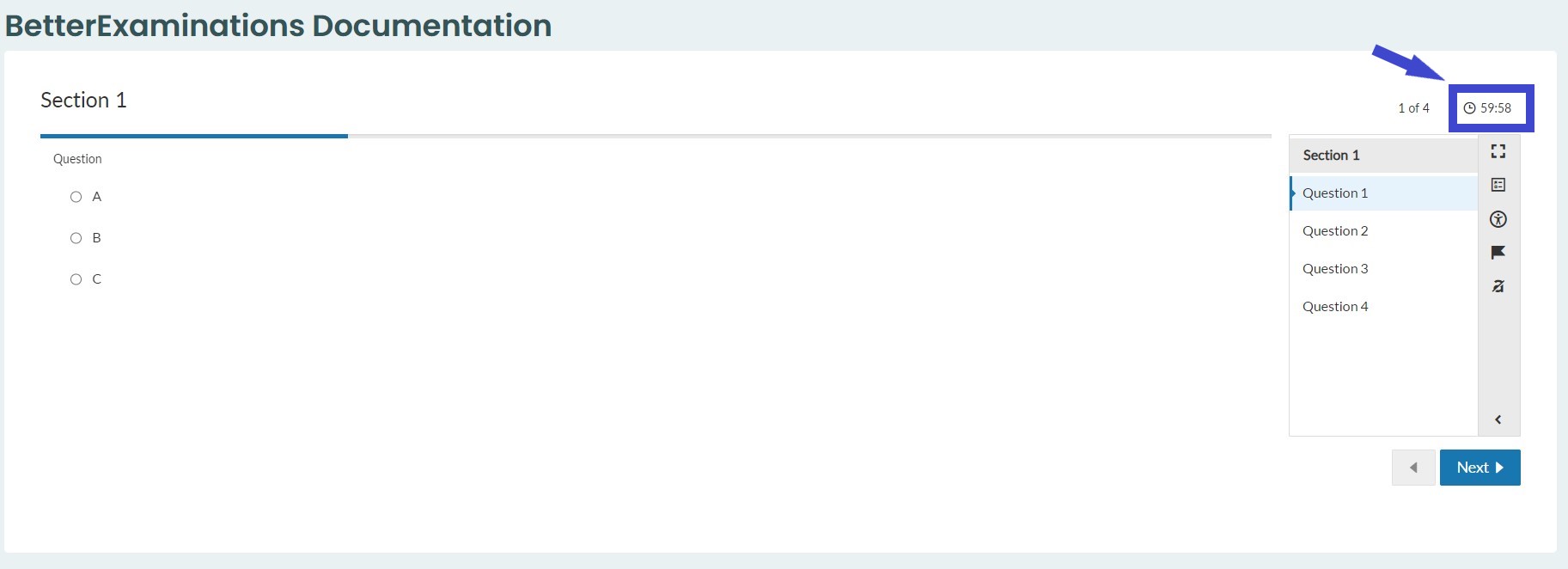
What happens to the timer if the student leaves and rejoins the exam?
Note: You must have enabled the option to allow students to leave and rejoin the exam for this scenario to be possible.
By default, if the student leaves an exam, the exam timer will pause. Let's look at an example.
John starts an exam at 10 A.M. The exam is 1 hour long. At 10:10 A.M, after 10 minutes have passed, John leaves the exam. The timer reads 50:00 at the time John leaves the exam.
At 10:30 A.M, 20 minutes later, John rejoins the exam. When he rejoins, the exam timer will continue from 50:00, where is was when he left.
This is the default timer behavior.
How to continue running the exam timer even if a student leaves the exam?
When scheduling an exam sitting, you have the option to enable the 'Continue timer' feature.
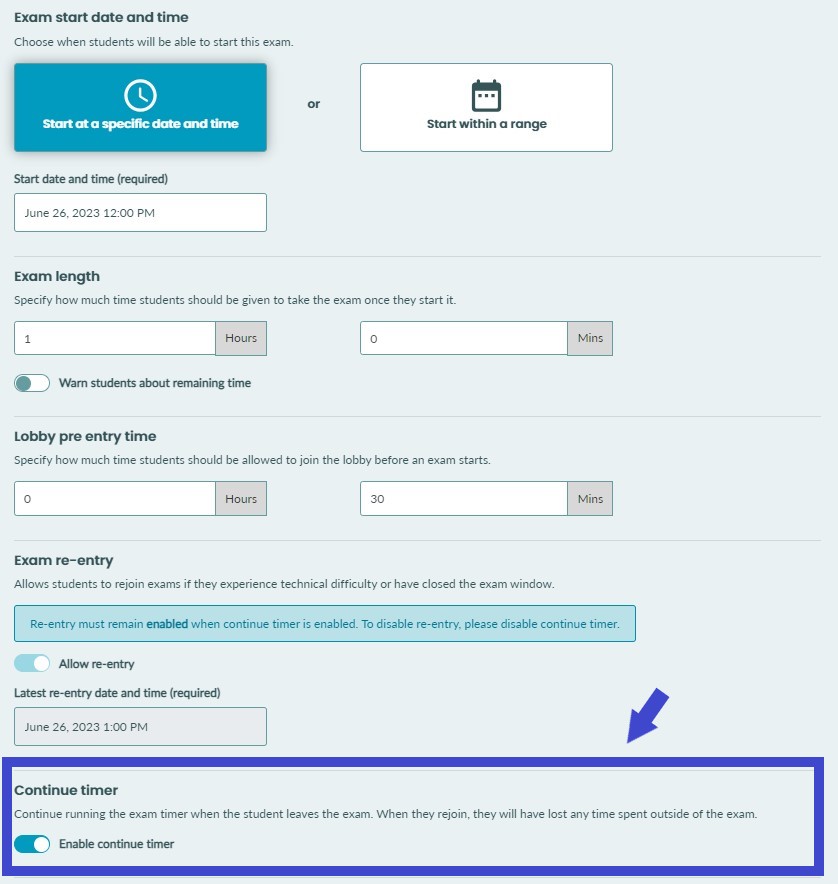
If enabled, the exam timer will continue to run even if the student leaves the exam.
Note: Exam re-entry must be enabled in order to use this feature
Let's take a look at another example, but this time with Continue Timer enabled.
Sarah starts an exam at 10 A.M. The exam is 1 hour long. At 10:10 A.M, after 10 minutes have passed, Sarah leaves the exam. The timer reads 50:00 at the time Sarah leaves the exam.
At 10:30 A.M, 20 minutes later, Sarah rejoins the exam. When she rejoins, the exam timer will continue from 30:00. Sarah will have lost 20 minutes of her exam time while outside of the exam.
Important
When enabling the continue timer option, it's important to consider the circumstances of your students taking the exam. If students have a poor internet connection, for example, and need to reconnect their devices, they will lose exam time during this process.
If this exam is proctored using Proctorio and the student is removed from the exam for any reason, they will not be able to recoup the lost exam time.*
*It is possible to use Student Exceptions to give students additional time to complete an exam. You can read more about Student Exceptions here.
