Random Question Delivery
Ensure each candidate is delivered a random set of questions from a pool of questions
Description
By default, all questions shown in each exam section are delivered to candidates. Sometimes you may instead want to just have each of your candidates receive a different random subset of those questions. This helps to reduce the possibility of two candidates copying each others work as they won't necessarily be delivered the same questions. This is possible using the Random question delivery feature.
Enable Random question delivery
(1) Select the 'Section Options' tab. By default, the Deliver random subset of questions option is off. You can enable the setting by toggling the switch. You'll then be asked to select the number of questions that should be delivered to students at random.
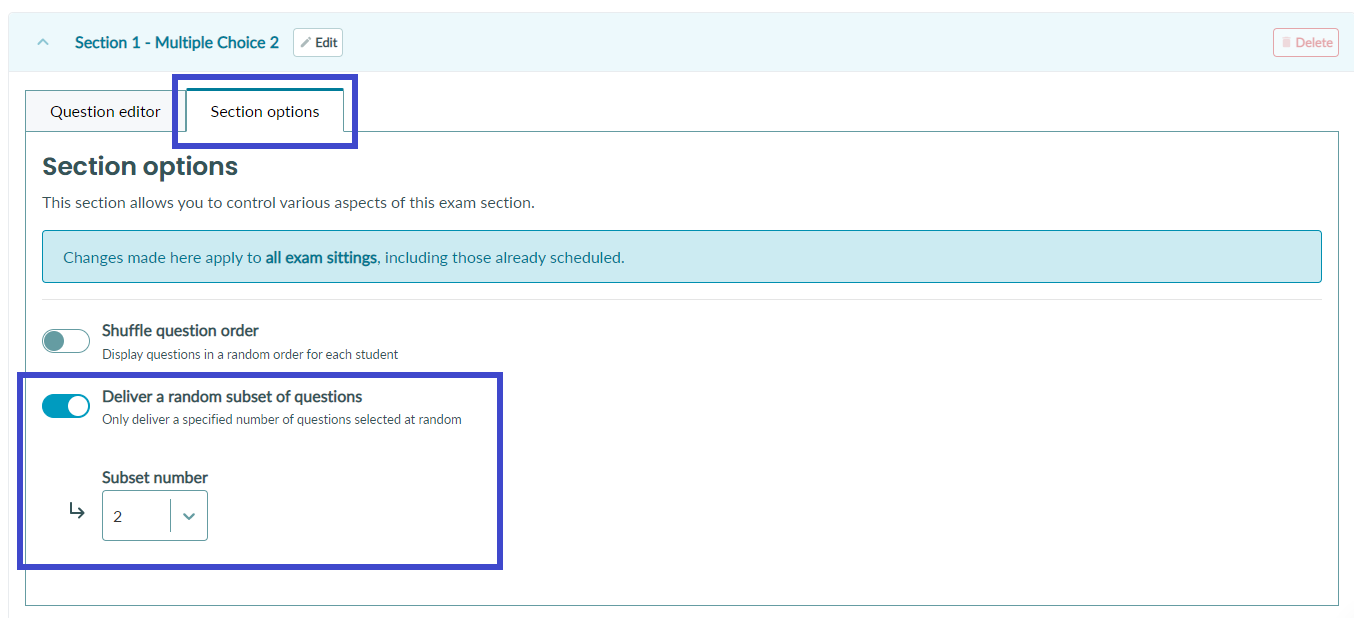
Once the Deliver random subset of questions is enabled, it will apply to
- all subsequently created sittings in this Exam
-
current Exam sittings for students who haven't started their Exam yet
NOTE: We strongly advise that all questions in the section will award the same number of points for a correct answer to ensure that the total points that can be awarded to each candidate is consistent across the cohort.
Marking and reporting
When generating a CSV report for the exam, the columns that contain the question scores will be omitted. This is because students won't have received the same questions, so only overall totals will be shown.
When marking a user's submission, the questions will be displayed to the marker in the order they were received by the student.
In the marking view, a notice will inform the marker that the a subset of questions was delivered from a pool.

If a question has one or more rubrics associated with it the rubric(s) will not be shuffled and will stay associated with the corresponding question.
Note: The "Response Analytics report" will be disabled when this feature is enabled.
The student view
When taking an Exam, students are not informed they are being delivered random questions from a pool. Don't include question numbers in the body of your question content ("Question One, Question Two"); this will only create confusion – not all questions will be delivered and they will be in a shuffled order.
If a student leaves the exam and rejoins (assuming they're allowed) the questions and their order will be the same as their first attempt.
