Rating
The Rating question is useful for obtaining student feedback
Description
The Rating question is useful for obtaining student feedback. This is a non-auto-scored question.
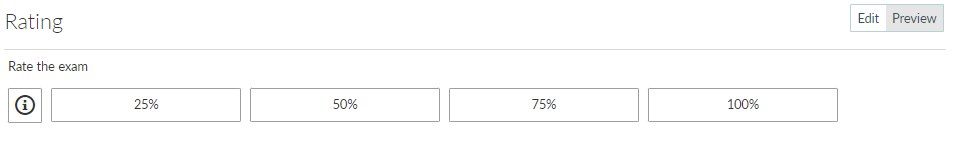
Creating a Question
The Rating question consists of a bar made up of Rating buttons. You can specify the label on earch button – in the example above, the labels are 25%, 50%, 75%, and 100%. Hovering over a button will display a configurable tooltip.
An information button is displayed to the left of the Rating bar. When clicked, it will display the label, tooltip, and a description (set by the author), for each button on the Rating bar. The colors of the button labels in the information box can be changed.
To author a rating question, follow these steps:
- Fill in the Compose Question area with the question or instructions to the student.
- Under each Rating heading, you can fill in details for each button on the rating bar:
- Value: The number entered here will be stored as the response if this Rating is selected.
- Label: This refers to the label on each Rating button. This can be text or numbers.
- Tooltip: The input from this field will be displayed when the cursor hovers over a Rating.
- Color: This refers to the color of the label when it appears in the information box beside the Rating bar. You can pick colors from the color library, enter a specific hex code, and change the opacity.
- Description: This is displayed inside the information box, alongside the button label, and tooltip, to give information about each Rating.
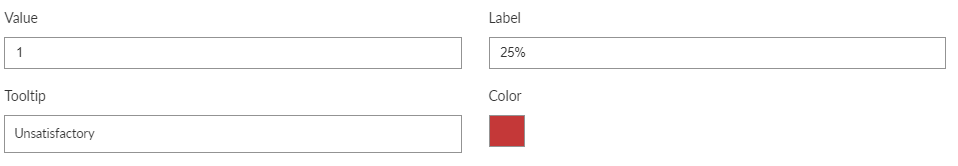
More options
Scoring
Unlike other question types, the rating question type cannot be scored. It is best used for gathering feedback from question respondents.

In the More options panel, you can select from a number of additional settings.
Layout options
- Font size: under Layout, you can choose the desired font size for the question - select between small, normal, large, extra-large, and huge.
- Hide info icon: ticking the box for 'Hide info icon' hides the information button which usually appears to the left of the rating options:

